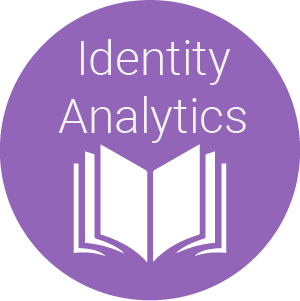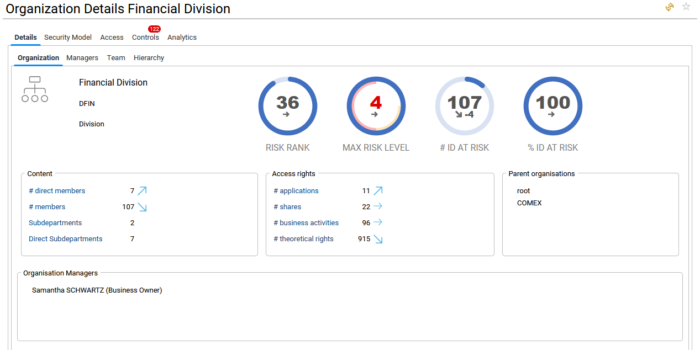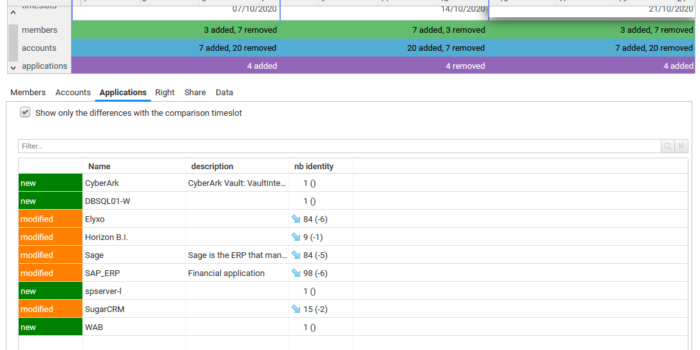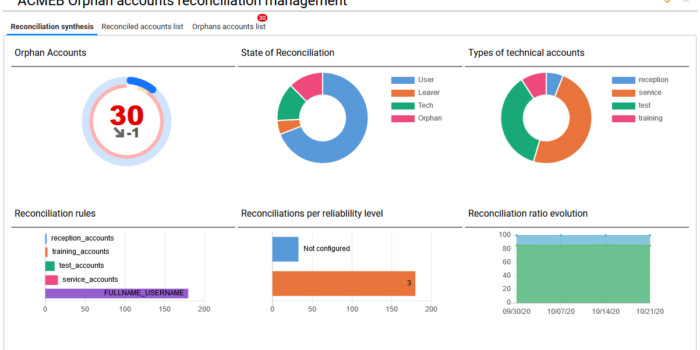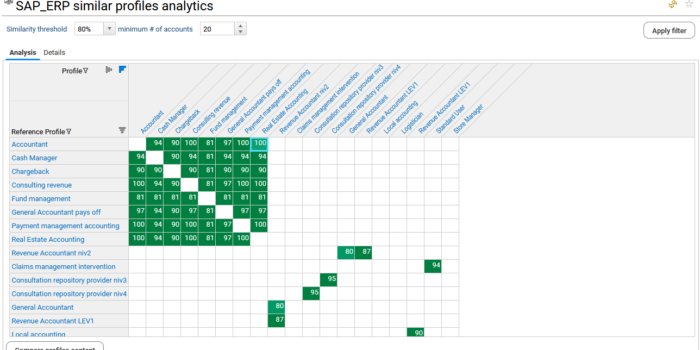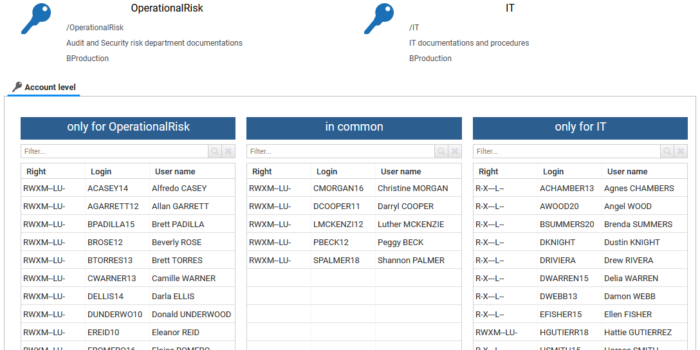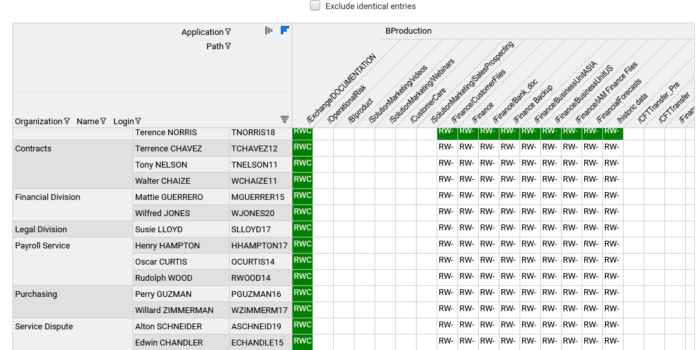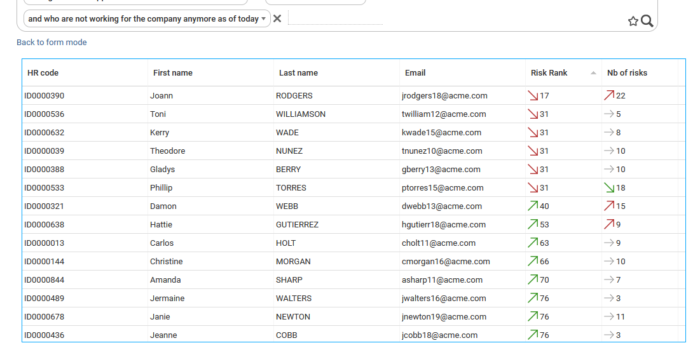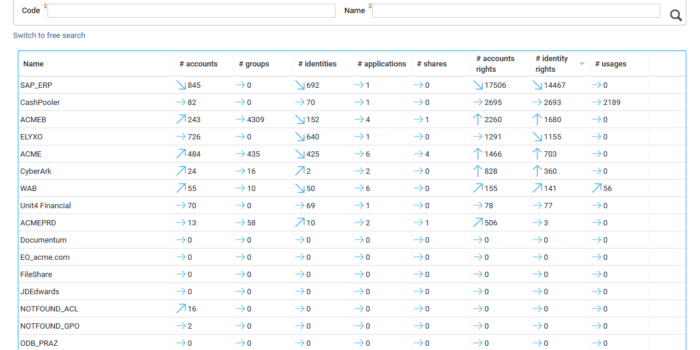Overview
RadiantOne Identity Analytics comes with a dedicated web experience called IAP (Identity Analytics Platform). The Identity Analytics Platform replaces the former webportal of Brainwave GRC.
The main difference is that IAP comes with a series of off-the-shelf analytics/reports/controls/… to provide more value to the end-users.
IAP is also in an active development phase at RadiantLogic, thus by deploying IAP, not only the end user will benefit from a lot of off-the-shelf value, but he will also benefit of regular updates/improvements.
IAP has been built with a set of general principles in mind, please find them below:
-
- FAST – results within 5 seconds, metadata powered,
-
- EFFICIENT – all answers 3 clicks away,
-
- CONSISTENT – same navigation & presentation logic,
-
- SIMPLE – yet POWERFUL intuitive UX, rich analytics,
-
- RICH all – concepts are leveraged, details are accessible when needed,
-
- TEMPORAL – all UI include temporal analysis,
-
- SECURITY BY DESIGN – you cannot see more than what is needed based on your management responsibilities,
-
- EXTENSIBLE – easy to extend through ‘Tags’.
Revision History
version 2.2
Update of the “web based” user access review with the extension to all reviews of explicit validation by the reviewer (“sign-off”)and automatic update of remediation status:
-
- Safe Permissions Review,
-
- Repository Accounts Review,
-
- Groups Direct Membership Review.
version 2.1
Improvement of the “web based” user access review:
-
- Add of a new group membership review,
-
- For the Application Rights Review only, addition of explicit validation by the reviewer with the “sign-off” action,
-
- Once entries have been signed off by the reviewer, they can be switched to “Remediation Pending” status automatically or manually (action “proceed now” by the review campaign owner), even if the review campaign has not been finalized,
-
- The automatic status change is carried out by a batch run daily, and is configured in the technical configuration (activation and delay in days).
New group glossary management dashboard available from repository analytics reports to mass update group description and group sensitivity level.
Ability to hide Role Mining and PAM Booster dashboards and menuitems if there are not required by updating the technical configuration of the project.
Improvement of the risk ranking.
version 2.0
All User Access Review reviewer interfaces have been re-designed to provide a smoother and more efficient experience to the reviewers:
-
- Responsive design of the interface,
-
- New and enhanced filtering capabilities,
-
- A progress bar is now displayed at the top of the tables,
-
- A new option to freeze columns,
-
- Unified display of pending or in progress web-based (IAP) and custom (workflow) reviews in Access360,
-
- Offline mode added to Access360 to make reviewers autonomous.
Enhanced user experience for review owners:
- Owner escalation management of review campaigns,
- New “Reviewer” resource owner type in addition to “Business Owner” and “Technical Owner” to facilitate reviewer identification.
PAM Booster is now embedded by default in IAP including the CyberArk Safes User Access Review feature.
Consideration of new license levels Observability, Governance, Compliance.
Multiple bugfixes (see release note).
version 1.8
RoleMining module is now embedded by default in IAP
Multiple bugfixes (see release note)
version 1.7
Control browser to access all the control results and to launch ad-hoc remediation
New technical administrator home page with KPIs and shortcuts
New Modern look&feel
New mashup dashboards for admins and resource owners
New access review compliance dashboards at an application level and at a repository level
Perimeter based search pages are now accessible to resource owners
New controls: permissions without description, folders without description, High sensitivity group with new accounts,
extreme sensitive group with new accounts, several accounts with the same identity at a repository level,
several accounts with the same identity at an application level, inactive account and owner left the company 2 years ago,
AD/azure account created more than 7 days after identity arrival, identity manages themselves, contractor leaves within 30 days,
identities with the same name, identities with the same mail, identity with multiple accounts within a repository,
identity with multiple accounts within an application
Improve reconciliation management with bulk operations
Delegation is now available as a Tab in access360
Auditor role can now connect and access the access review manager and the remediation manager in read-only mode
Controls scope attribute is now filled with the control target (account, right, …)
Hyperlinks in KPIs in access review management and remediation management
version 1.6
Remediation enhancement with native support of Jira and emailing for RPA
Out of the box project dashboards
Access review: default comments are proposed when revoking an entry
Access review: can review an entry with an updated status (change requested)
Access review: can now declare that you are not the reviewer for some entries
Access review: can see new delegated review entries
Access review: can launch self-review campaigns
Access review: Pause/continue campaigns
version 1.5
Remediation enhancement with native support of ServiceNow
version 1.4
Review enhancement with ability to set up account reviews and access rights reviews
Improved SoD analytics
New mining analytics reports accessible from search menus
Report subscription functionality officially supported
Functionality to integrate mashup dashboard reports as files within the project
version 1.3
New feature allowing to subscribe to application reports to receive key information on a regular basis by email.
Updates to the internal management of metadata and performance enhancements.
version 1.2
New user access review feature based on permissions and remediation feature.
version 1.1
New feature to add tags, discretely or in bulk, on all resources available via the search pages.
Possibility to define a sensitivity level to all entities. It can automatically be propagated to accounts and identities.
Integrated support of the “Booster for Active Directory”.
version 1.0
Initial version
| File | Version | Minimum Product Version | Download |
|---|---|---|---|
| bw_ias_2.1.563.facet | 2.1.563 | Descartes R2 SP1 | Login to Download |
| bw_ias_2.0.512.facet | 2.0.512 | Descartes R2 | Login to Download |
| bw_ias_1.8.428.facet | 1.8.428 | Curie R3 SP3 | Login to Download |
| bw_ias_1.7.385.facet | 1.7.385 | Curie R2 | Login to Download |
| bw_ias_1.7.383.facet | 1.7.383 | Curie R2 | Login to Download |
| bw_ias_1.6.332.facet | 1.6.332 | Curie R2 | Login to Download |
| bw_ias_1.5.319.facet | 1.5.319 | Curie R2 | Login to Download |
| bw_ias_1.5.317.facet | 1.5.317 | Curie R2 | Login to Download |
| bw_ias_1.4.302.facet | 1.4.302 | Curie R2 | Login to Download |
| bw_ias_1.3.280.facet | 1.3.280 | Curie R2 | Login to Download |
| bw_ias_1.2.252.facet | 1.2.252 | Curie R1 | Login to Download |
| bw_ias_1.1.167.facet | 1.1.167 | Braille R1 SP1 | Login to Download |
| bw_ias_1.0.124.facet | 1.0.124 | Braille R1 | Login to Download |